Windows Password Recovery is an utter solution to reset the Windows Administrator account password in case if you are failed to show administrator password using CMD. Windows can’t reveal the password, so the only solution is to use a third party software to reset the Windows password. Windows Password Recovery can efficiently reset, remove, recover the Windows passwords within minutes. Either you are looking to reset local account password or Administrator account password, the software can effectively do the job.
Features:
- Retrieve Windows local Administrator as well as other user passwords.
- Restore domain Admin account password and other Admin user passwords.
- Create a new Admin account right away.
- Incredibly easy to use.
- Remove or reset Windows 7/8/10 passwords in three simple steps.
- Reset Microsoft account passwords of supported Windows-like 8/8.1/10.
How it works
Download and launch the Windows password reset tool on your Windows operating system and hit the “USB device” option if you want to proceed with the bootable USB else, you can press the DVD/CD option to continue with it.

Insert the device whatever you choose to continue with and choose it from the dropdown menu. Hit the “Begin burning” once you have selected the right device.
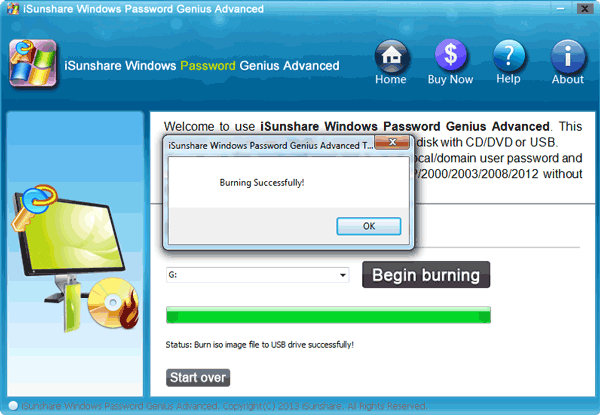
It will start creating a bootable device. Press “OK” once you see the “Burning Successfully” prompt.
Restart the operating system and press the boot key multiple times to enter into the Windows boot menu.
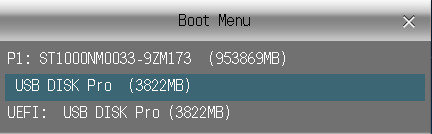
Finally, choose the Windows OS that you are using, select a user account that is supposed to be reset, and click on the “Reset Password” option.
Hit the “Reboot” button when you see a “Successfully reset the password” prompt.

Conclusion:
You can definitely use the above-discussed guide if you are looking for how to get admin password with CMD in Windows 7/8/10 and if you are unable to get the password using CMD, you can use the Windows Password Recovery to reset your Windows 7/8/10 password. If you have any other suggestions, you can share them with us through the comment section.
Comments
Post a Comment